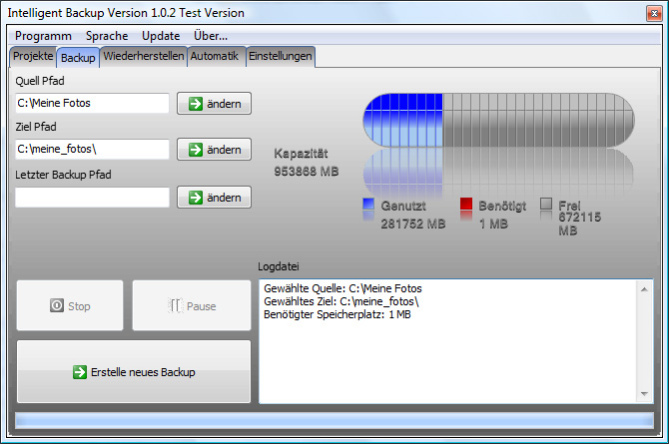Intelligent Backup 1.0.4
Free Trial Version
Publisher Description
IntelligentBackup - The revolutionary hardlink backup program
There are many backup tools out there, but IntelligentBackup provides a complete version management for your projects - automatically!
With IntelligentBackup you get the possibility to save the changes of your files periodically. Most of the other backup programs can only copy entire directory structures or creats incremental backups which are hard to reconstruct.
Backupping this way is either wasting time or capacity. IntelligentBackup only saves changes which are really important. It's unique feature is that the program keeps saved data as hardlinks, so you have access to the directory structure and can restore it instantly. This backup program combines the advantages of an incremental and a full backup.
Your backups will be versioned by their date and can be deleted automatically after a choosable amount of time.
Functions of IntelligentBackup
Save directory structures periodically including version management
Restore backup versions in a single step
Manage a desired number of projects
Automatically delete old backup data after an adjustable amount of time
Catch up missed backups
Resource saving backups
S.M.A.R.T. check the target drive
Fully automatic backup creation in the background
Automatic reconstruction of entire directories
EMail notifications on backup success or errors
Backup verification using MD5 hashes
Import existing backup projects
Filter filetypes
and much more...
About Intelligent Backup
Intelligent Backup is a free trial software published in the Backup & Restore list of programs, part of System Utilities.
This Backup & Restore program is available in English, German. It was last updated on 23 April, 2024. Intelligent Backup is compatible with the following operating systems: Windows.
The company that develops Intelligent Backup is IN MEDIA KG. The latest version released by its developer is 1.0.4. This version was rated by 1 users of our site and has an average rating of 3.0.
The download we have available for Intelligent Backup has a file size of 8.39 MB. Just click the green Download button above to start the downloading process. The program is listed on our website since 2014-04-01 and was downloaded 120 times. We have already checked if the download link is safe, however for your own protection we recommend that you scan the downloaded software with your antivirus. Your antivirus may detect the Intelligent Backup as malware if the download link is broken.
How to install Intelligent Backup on your Windows device:
- Click on the Download button on our website. This will start the download from the website of the developer.
- Once the Intelligent Backup is downloaded click on it to start the setup process (assuming you are on a desktop computer).
- When the installation is finished you should be able to see and run the program.